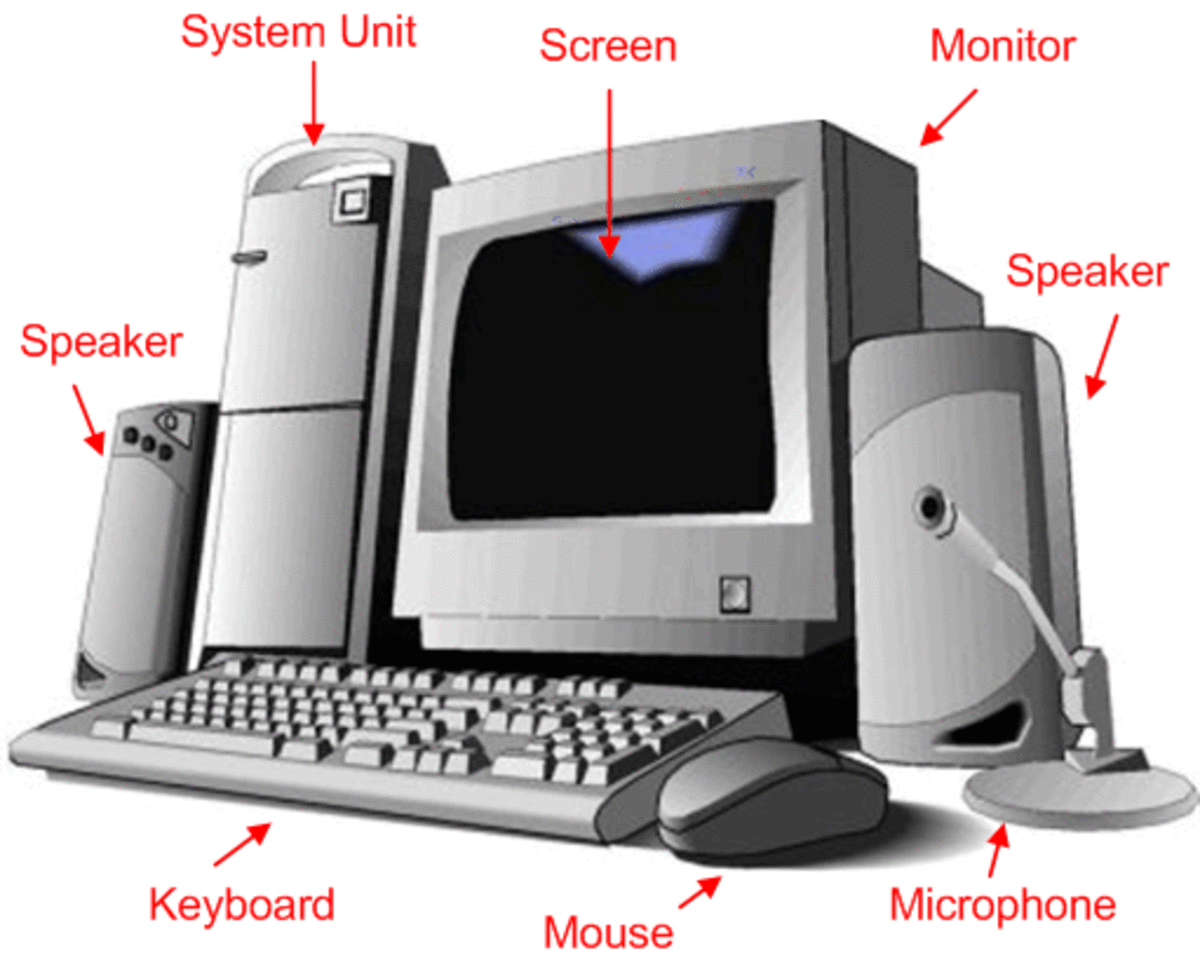- HubPages»
- Technology»
- Computers & Software»
- Computer Buying Guides
Choosing The Right Computer That Won't Give You A Headache

Apart from the obvious cost versus value, there are so many choices in today's technological boom that offers a variety of solutions when you choose your workstation. Depending on what you will use your computer for, you might want to take a few things into consideration.
First, let's assess cost; there is an overwhelming horde of hardware makers out there but a select few remain popular. You can call this a result of mass marketing, but the manufacturing giants like Apple, Dell, Samsung, Toshiba, Panasonic, Hewlett-Packard, Sony, or customized computers that you put together yourself place themselves as companies that always get loyal customers.
Apple computers are amazing. However, if you're planning on purchasing one, be ready to shell a thousand dollars or more. To be fair, you can purchase a Mac Mini for less, but you still need a display, and other accessories. I'm not particularly fond of how expensive these machines are, but they are user friendly and everything magically works, everything is plug-and-play, no fussing over drivers or worrying about compatibility issues, Apple engineers have made these toys into fool-proof devices that can be used by any user, with little or no experience in computing—which these days is fairly rare.
Dell computers have always provided value in their machines. The computer that I am using right now to type this article is on a Dell, and I've had this laptop for almost seven years now. You can buy a basic beginners desktop system for less than five hundred dollars.
Sony computers have always been on the more expensive side, you trade the higher cost with Sony, as the company assumes to be a designer name-brand computer. I consider Sony products to be somewhat of a luxury.
Panasonic tough-books are widely used by industry professionals because they are durable, but these computers cost thousands of dollars, so unless you're planning to use a computer on a construction site, these are unnecessary.
Hewlett-Packard, Compaq, and other secondary makers such as Toshiba, Samsung, and the like, have yet to garner a large piece of the market, either through reputation, customer service, or otherwise, but are slowly nudging their fair share of the public following, but have yet to crown themselves as the computing giants, if you will.
Recently, there has been an uprise of new manufactures that have attempted grab a piece of the pie, IBM's re-branded Lenovo computers have had mixed reviews, since they are no longer made by IBM, as IBM sold off its personal computer division to a Chinese company, the build quality is somewhat questionable. Another popular company, ASUS, seems to be on the rise with a cult following of their desktops as well as their notebooks for a decent price.
Now, unless you're rendering graphics, editing video, compiling code, or an enthusiast gamer, you're not going to need a lot of horsepower, memory, or storage space. CPU speeds are getting faster and faster, cores are multiplying, hard drive space is now climbing into terabytes, and it's not uncommon for new computers to come with four gigabytes of memory if not more. So if you're going to use the computer just to chat and browse the internet, it's probably not a good idea to spend more than a few hundred dollars on a new system, in fact, you could probably get away with buying a used or refurbished computer that would save you money in the long run.
I always use a simple rule of thumb in buying hardware that came out the previous year. What this does is you get decent performance with the current software packages out there while preserving your hard earned money.
If you should choose to pick your own parts, there are tons of websites out there that show you how to build your computer from the ground up, so that you know what kind of parts you have, the type of hardware, as well as the quality. However, cheap doesn't always mean easily broken, and expensive doesn't always mean it's going to last forever.
A good way to check the quality of hardware is to cross check user reviews online, while some of these articles might contain slanted information, it's a good bet that if you check multiple sources for the same brand, or part manufacturer, you're going to be able to use the system for at least five years without it breaking on you—unless of course you're one of those people who treat their electronics poorly, or fail to maintain them. I know a few people that always complain about how their computers are overheating, their power supplies or processors are burning out, when in reality they can avoid these issues when they take a little caution as to where you place your systems and how you treat them. For example, a friend of mine was constantly running into issues with his fans burning out, thus creating excess heat inside the system, and ultimately burning out critical components. It's obviously unwise to place your computer anywhere near young children at play, and equally unwise to let your system sit on carpet where large amounts of dust are present.